One of the keys to security online, whether through mobile, the internet, or other means, is to protect your information. Below is some information regarding online and mobile security.
As a reminder, Angelina Savings Bank will NOT ask our customers for account numbers/passwords or other sensitive personal information by email, telephone, or any electronic method. As your financial institution, we should already have this information and do not need to obtain it unsolicited. Likewise, you should never send personal information such as account or Social Security numbers in emails if you do not know the recipient, nor should you provide such information by phone.
Helpful Tips
- To help protect your phone from unauthorized use, it is advisable to have a pass code to access the phone.
- Utilize safety features on your phone such as facial and thumbprint recognition.
- We recommend changing your password to online banking frequently.
- Download and apply security updates and patches to your mobile browser when they are made available by your wireless provider.
- Apply security patches and updates and utilize virus protection on your personal computer.
- Choose to receive your security access code by voice or text rather than email.
- Do not open email attachments from unknown or untrustworthy sources.
- Limit unauthorized access to your cell phone. Do not leave your mobile phone unattended during an open mobile banking session.
- Never save your User ID and Password in the mobile phone, in memos, or anywhere on your device.
- Always remember to log off properly using the "Sign Off" button when you have completed your mobile banking activities.
- If your phone is lost or stolen, contact your wireless carrier immediately to stop your wireless service.
- Contact us immediately if you believe your login credentials have been compromised.